Shopify and Wix are neck-to-neck in the race toward being the CMS of choice. As per the Core Web Vitals report, the performance of Shopify is ahead of Wix, with the former displaying an impressive 56.17% and the latter scoring 55.07%, respectively.
Here is an overview of the drill down:

Now, even though both of them perform optimally and have equally wonderful features, there are several reasons to choose Shopify over Wix. Let’s explore further.
Wix vs. Shopify – How Do You Choose an Appropriate Platform?
When you venture out to choose the appropriate platform for your eCommerce store or website, you must look at a gamut of features.
To drive business growth, one must acknowledge that several factors are at play beyond just functionality. You need the cohesive nature of your website platform for your business to thrive.
Let’s begin with simple questions. Do you need:
- A basic or advanced e-commerce solution?
- Convenience and ease of use over design capabilities?
- Plugins and customizable layouts or themes?
Here is a tabular representation of the two platforms:
| Key Parameters | Wix | Shopify |
| Ease of use | The editor can be challenging to understand. | Easy to manage your space and inventory. |
| Design capabilities | A wide variety of themes are available, but once the website is live, you can’t change the theme. | Themes are interchangeable and developed for eCommerce stores and all their functionality. |
| Cost | You can build your website for free or choose a paid plan. | The free trial can vary from time to time and can be valid for 3-15 days. |
| Security | Built-in security along with SSL and PCI DSS compliance. | Fraud prevention is available in addition to the existing built-in security along with SSL and PCI DSS compliance. |
| App Store Integration | Less eCommerce-specific integrations in comparison to Shopify. | Wide variety of eCommerce integrations to boost eCommerce sales. |
An Expert’s Guide to How to Do the Migration from Wix to Shopify
The migration of your Wix products to Shopify is a tedious, time-consuming process. However, if you know what to expect and how to migrate properly, you will save yourself plenty of time and hassle — as well as money.
When you get to the point of migrating your store from Wix to Shopify, it’s important to remember to consult with Shopify experts about the two major types of migrations:
Basic Migration
This means that all you need to do is copy over your existing files and start using the new platform.
For example, suppose you have a website on Wix and want to move it to Shopify, then the applications from the Shopify App Store can be used to migrate the products available on the Wix website.
Custom Migration
This type involves creating everything from scratch and importing data from other sources into your new platform so that it matches the look and feel of the old one.
For example, suppose you have a website on Wix but wish to build a new one on Shopify. In that case, you can create an entirely new design and import all of your content, which includes products, settings, media, analytics (such as Google Analytics), and so forth.
Once the type of migration is decided, follow these basic steps with the assistance of Shopify development partners:
1. Prepare For Migration
The first step is to collect and map out all your data and resources from Wix. This will include:
- The existing store’s logo, images, and product descriptions
- Details of the applications and integrations
- Payment information
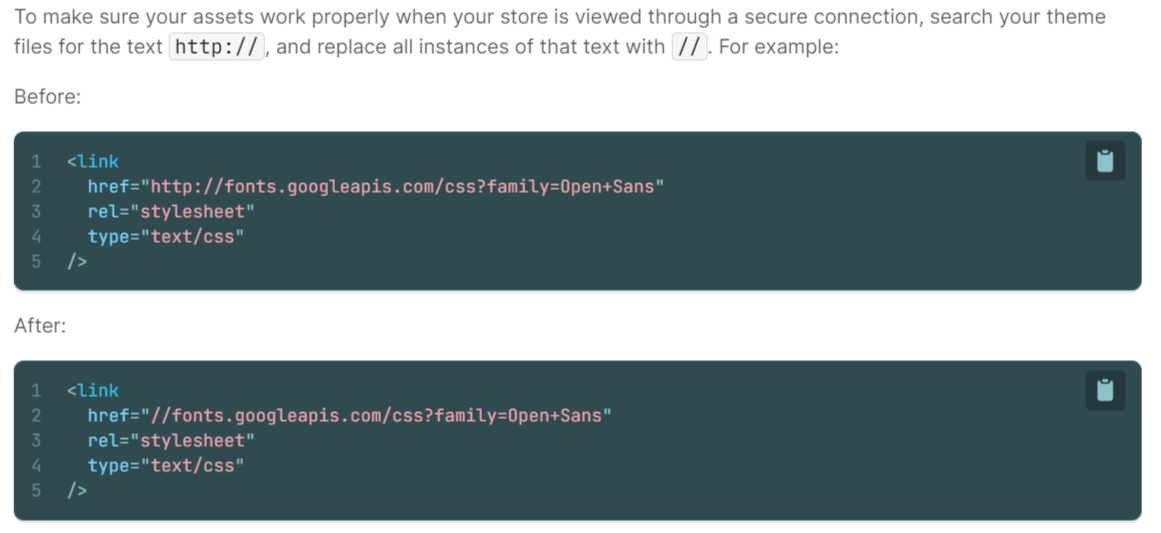
You will need to collect your current website URL, login credentials, and any information about the content on your site. You will also need to make sure that you have all of your social media accounts and the editor set up before starting to work with Shopify.
YouTube videos aren’t visible in the online code editor since they don’t use the HTTPS protocol. However, once your Shopify store is ready, the videos will work optimally.
2. Export The Data For Easy Setup
You can export your Wix store data in a single file or multiple files. Go through the tutorial below to learn more:
Once you understand how to export the data, you will need to select from two options:
One-Click Export
- This will export all of your products, customers, orders, and order status into one Excel file that you can open and manipulate with any spreadsheet software.
- This is useful if you want to use a tool like Google Sheets that has built-in options for exporting data from spreadsheets.
Custom Export
- If you have something more complicated than what you can do with Excel and want to customize things like order fulfillment dates or other details, then this option is for you.
- The custom export exports everything but certain items such as orders, products, and customer information (what they looked like when they ordered).
During the upload of the product CSV file, ensure that you’re using the Google Chrome browser.
3. Import To The Shopify Store
Once you have checked whether all the product information exists on your Wix site, it’s time to modify your datasheet to match the Shopify store settings, as the format on Shopify will differ. It’s essential to do your due diligence before you begin the Shopify migration process.
Create a new product by choosing a customized theme similar to the Wix site. Apart from that, you can also choose from the variety of themes available in the Shopify Theme Store and configure them accordingly to fulfill the needs of your eCommerce website.

Add photos, descriptions, and tags to each product using appropriate tools and techniques.
The tools will give you a list of all the products in your Wix store and their corresponding SKUs. It also provides links where you can download additional data, such as images, descriptions, prices, and more.
You can use the preview option for up to 19 themes in Shopify before investing in a paid version.
4. Optimize SEO Settings
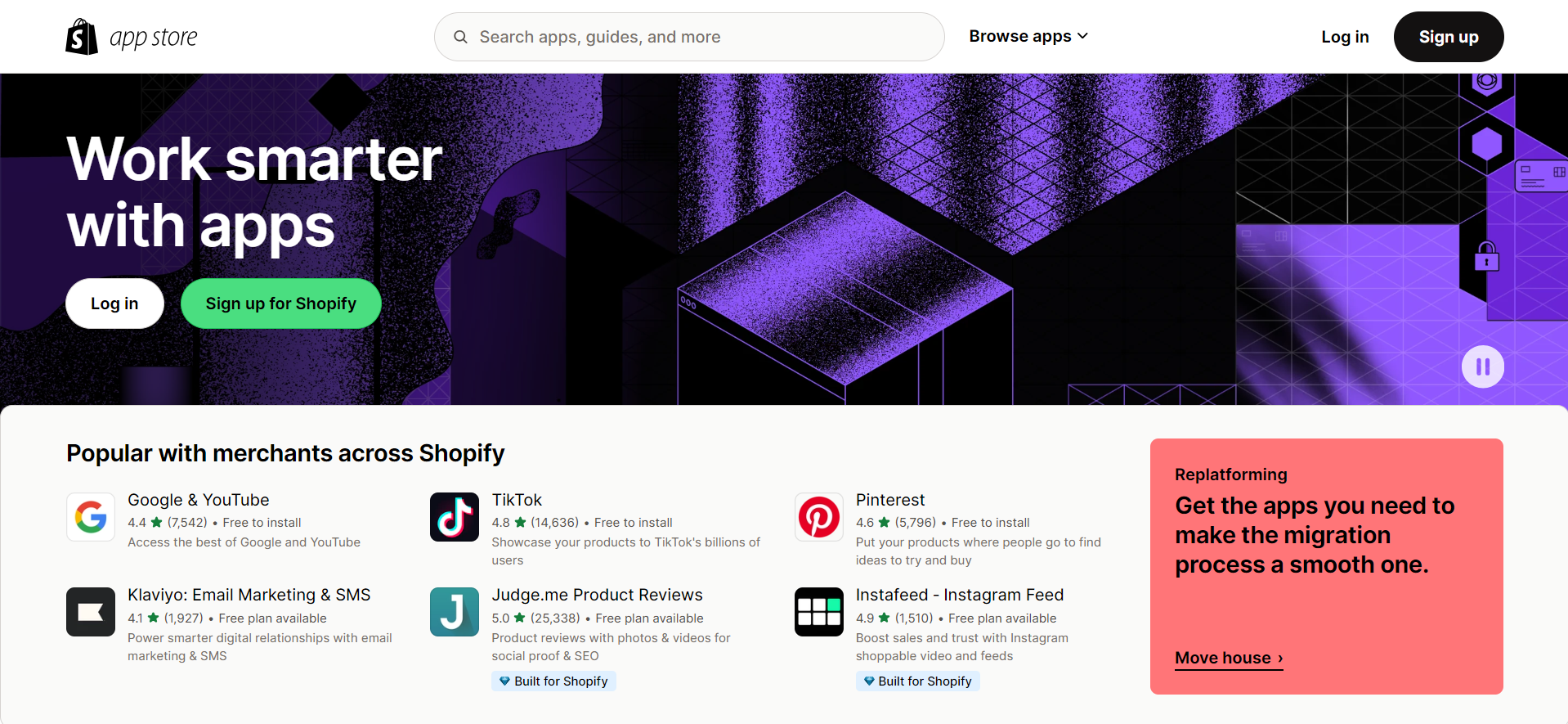
This step will include things like:
- Content and metadata (title, description, and keywords)
- Images and video settings
- Taxability and shipping of products
- Sales tax rates in various countries
You need to find out where all of these settings are located and what they do exactly. Look up the domain list and terms and conditions as well.
Once you have done this, you can move on to creating content for each page of your site so that it will appear more relevant when someone searches for it on Google or Bing.
5. Go Live with Your Shopify Store
The first thing you should do after completing the migration is perform testing. This helps you validate a series of parameters like the domain functionality, billing details, contact forms, website UX, and so forth before going live with your Shopify store.
One of the most important things when going live with your new website is making sure that everything works as expected and there are no issues that can cause delays in traffic or sales.
Here is a video snapshot of all the important points to look at to ensure that the migration to Shopify is successful:
Refer to the terms of all the service agreements to ensure that you’re well aware of your regional requirements.
Key Takeaways
Migration is an apparent struggle for companies of all sizes. Wix to Shopify users have the burden of migrating a successful business and updating it to Shopify’s system. It can be intimidating.
The key to success is delegation. Delegating the right migration plan and the experienced Shopify development company responsible for accomplishing it will give your business the best chance of successfully transferring over to Shopify.


